Angel
- Login to the Angel website using your username and password.
- Select your course from the Courses section. The Home page of your course opens up.
- Click "Manage" on the top navigation menu.
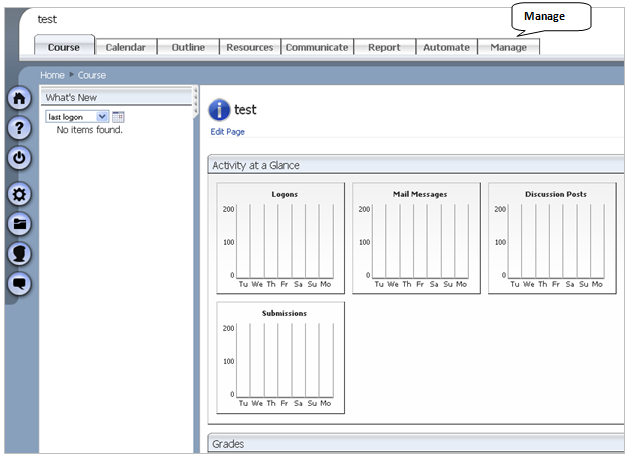
- Click the "Gradebook" link from the "Course Management" section of the page.
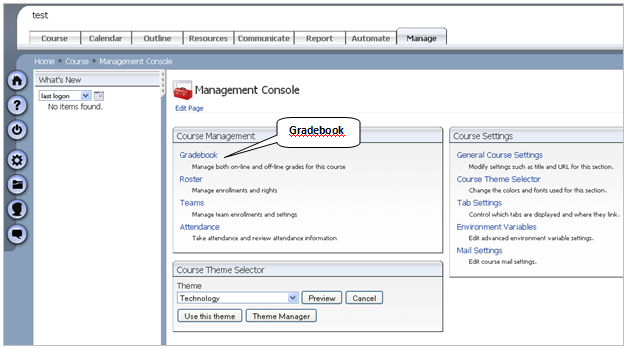
The Gradebook page opens up.
Note5: If you had trouble finding the LMS usernames while filling in the csv file to export data from the Medical Language Lab, click the "View All Grades" link (see screenshot below) to view the list of usernames. The page will display the username for each student. You can map the usernames to the student names from the Medical Language Lab and populate the "Username" column of the csv file.
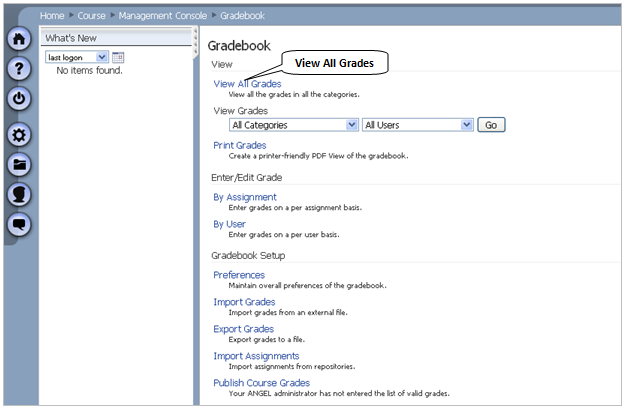
- Click "Import Grades" from the Gradebook Setup section.
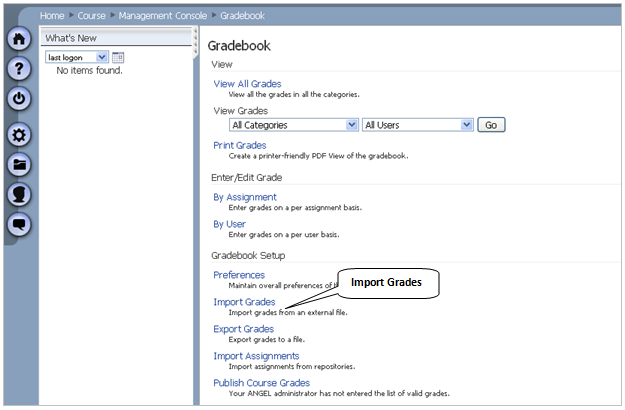
- Click the "Browse" button and upload the csv file saved on your computer. Then click "Done".
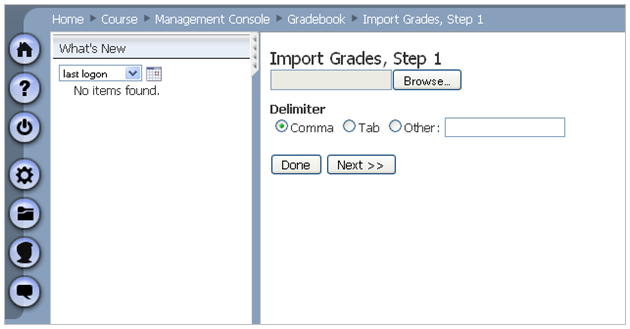
- Click the "Go" button to view the uploaded grades.
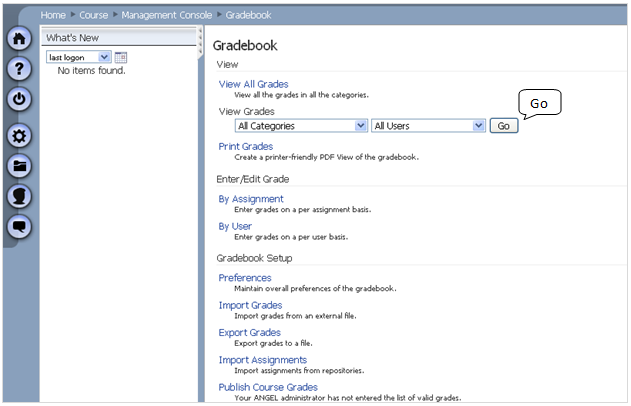
You will see the following screen displaying the updated grades.
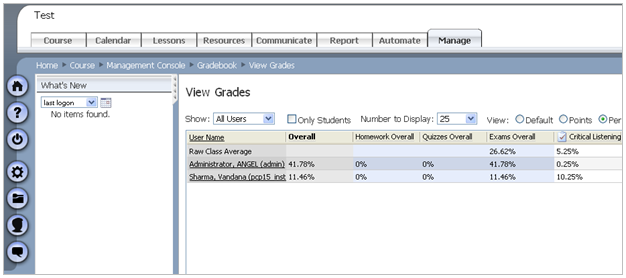
With this, you will have completed the process of integrating the gradebook for Angel LMS.
- Login to the Angel website using your username and password.
- Select your course from the Courses section. The Home page of your course opens up.
- Click "Manage" on the top navigation menu.
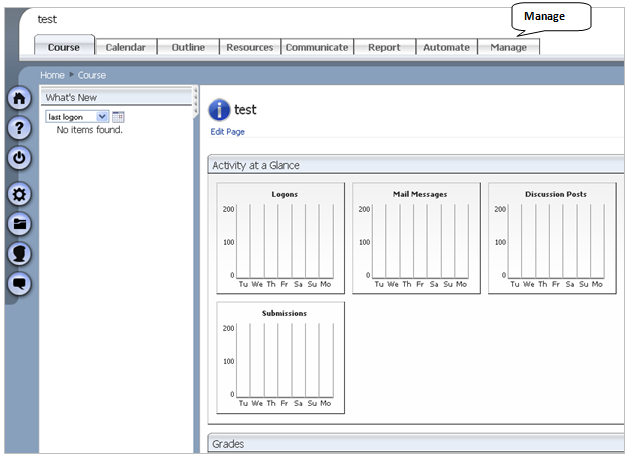
- Click the "Gradebook" link from the "Course Management" section of the page.
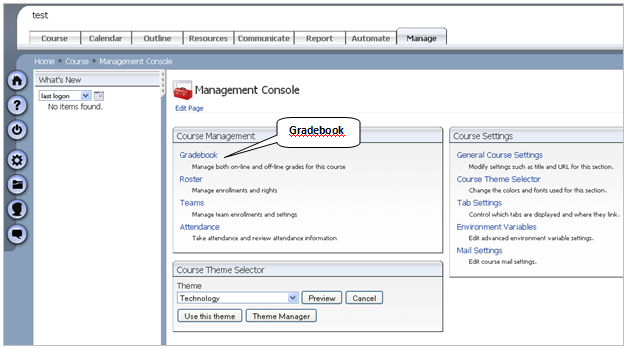
The Gradebook page opens up.
Note5: If you had trouble finding the LMS usernames while filling in the csv file to export data from the Medical Language Lab, click the "View All Grades" link (see screenshot below) to view the list of usernames. The page will display the username for each student. You can map the usernames to the student names from the Medical Language Lab and populate the "Username" column of the csv file.
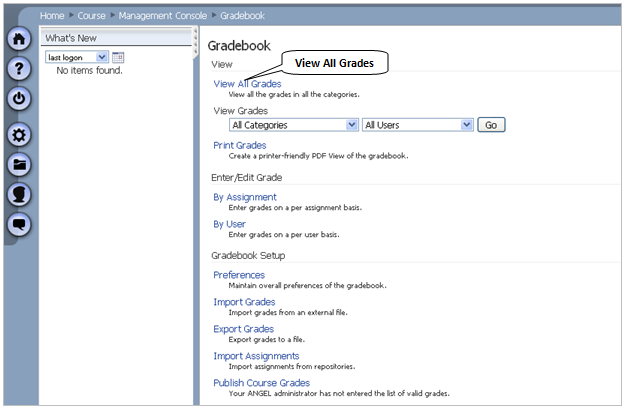
- Click "Import Grades" from the Gradebook Setup section.
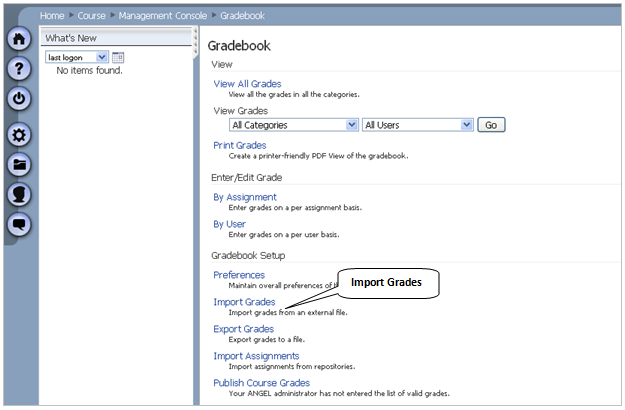
- Click the "Browse" button and upload the csv file saved on your computer. Then click "Done".
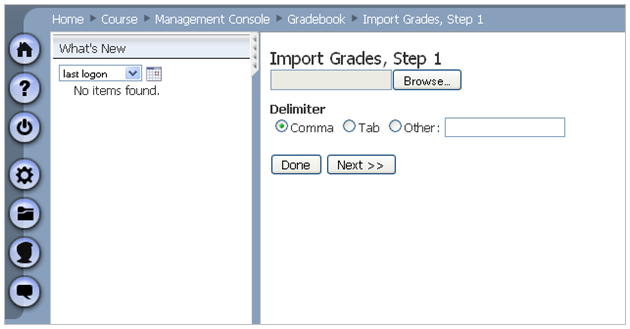
- Click the "Go" button to view the uploaded grades.
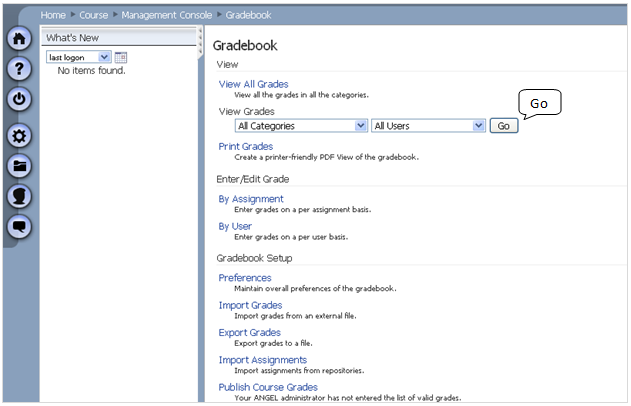
You will see the following screen displaying the updated grades.
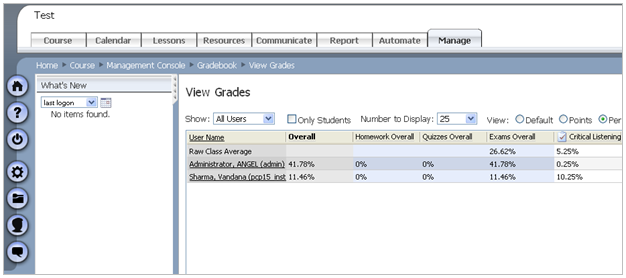
With this, you will have completed the process of integrating the gradebook for Angel LMS.
